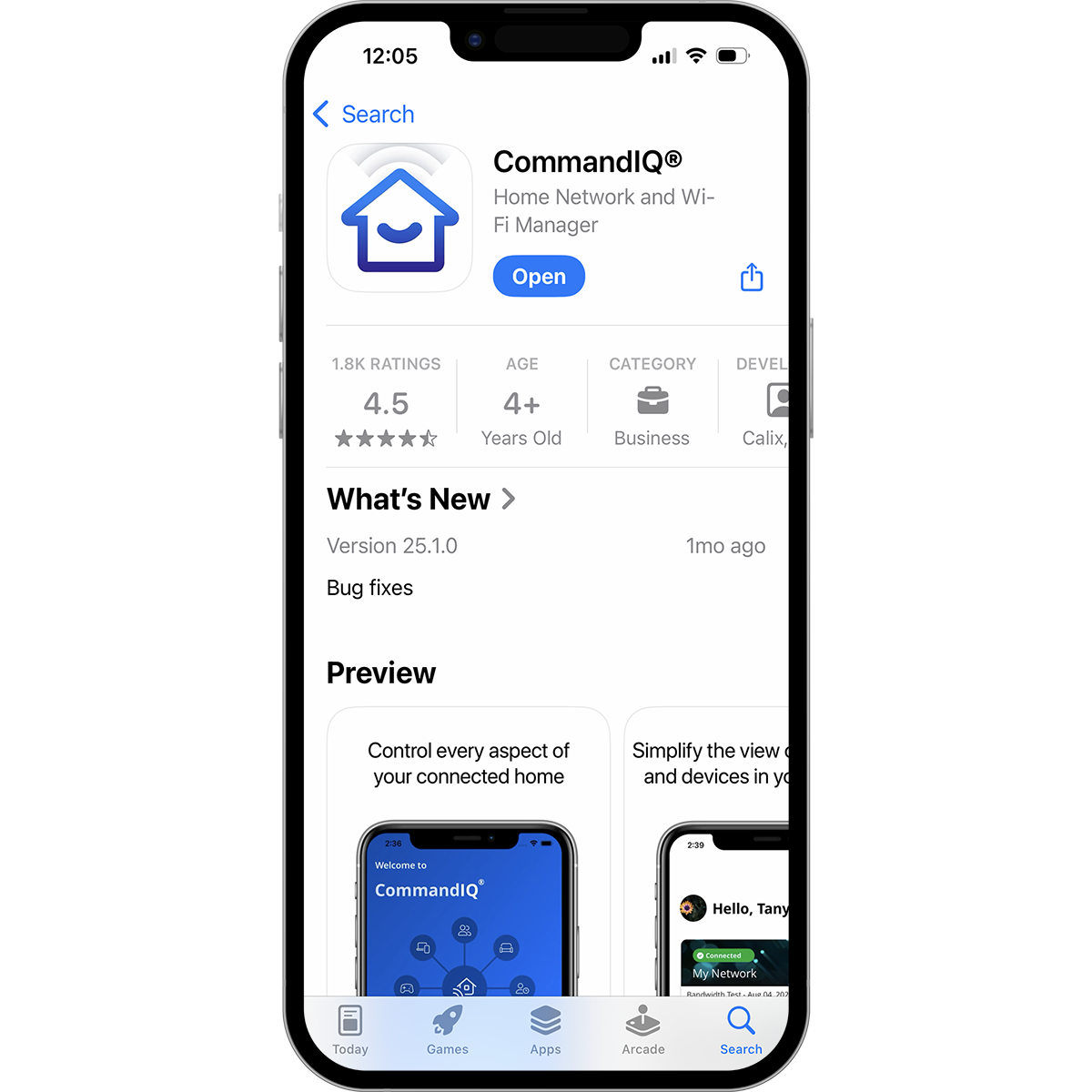CommandIQ®
Manage your Wi-Fi with the CommandIQ® app
CommandIQ®, a free mobile app that is included with your Wi-Fi service, empowers users to manage and control their home or small business Wi-Fi networks conveniently from their smartphones or tablets. With its user-friendly interface, the app provides a variety of features to enhance and personalize your Wi-Fi experience.
By integrating CommandIQ® into your network management routine, you gain enhanced control, security, and insight into your Wi-Fi environment, ultimately improving your overall internet experience.
ProtectIQ® ExperienceIQ® Supported Devices Download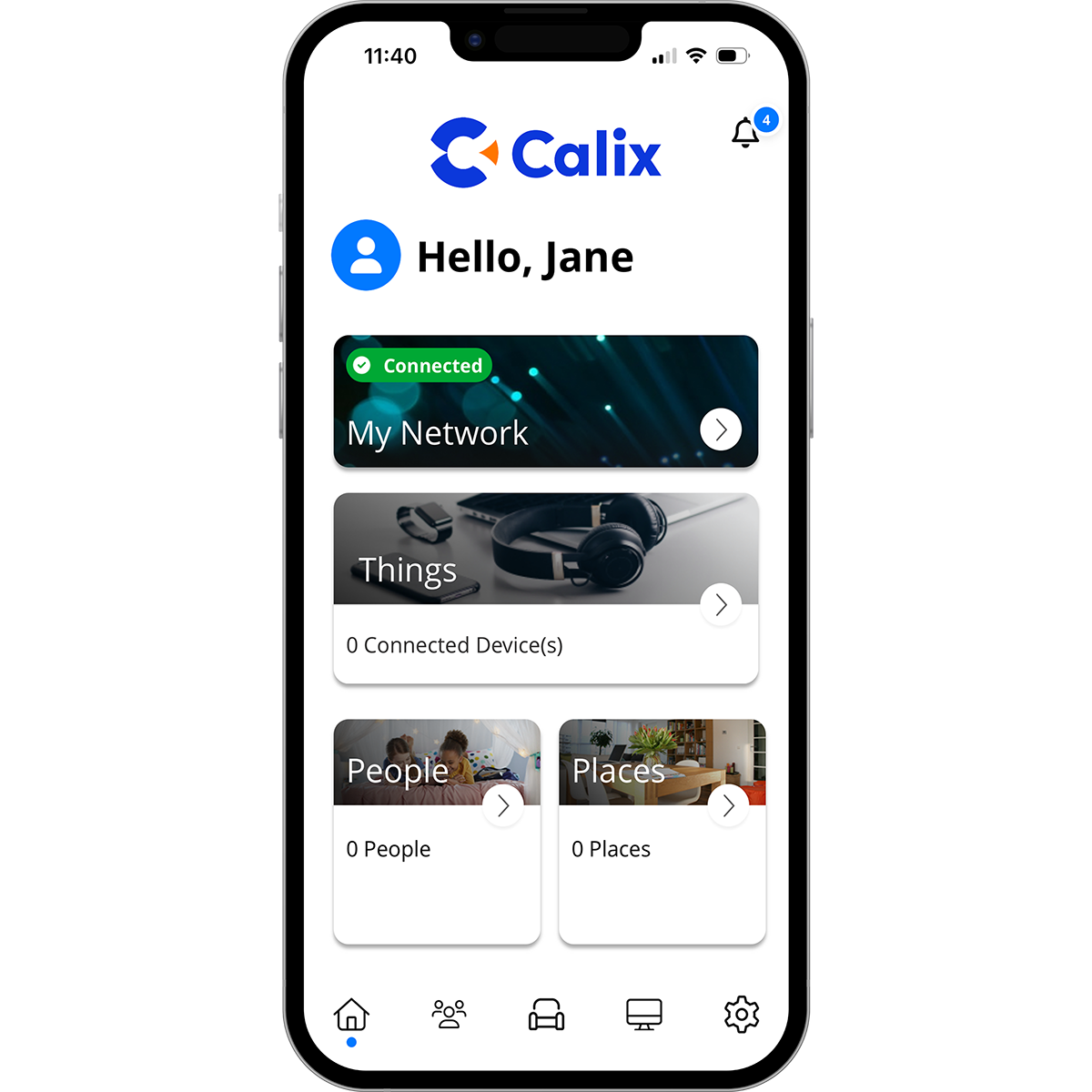
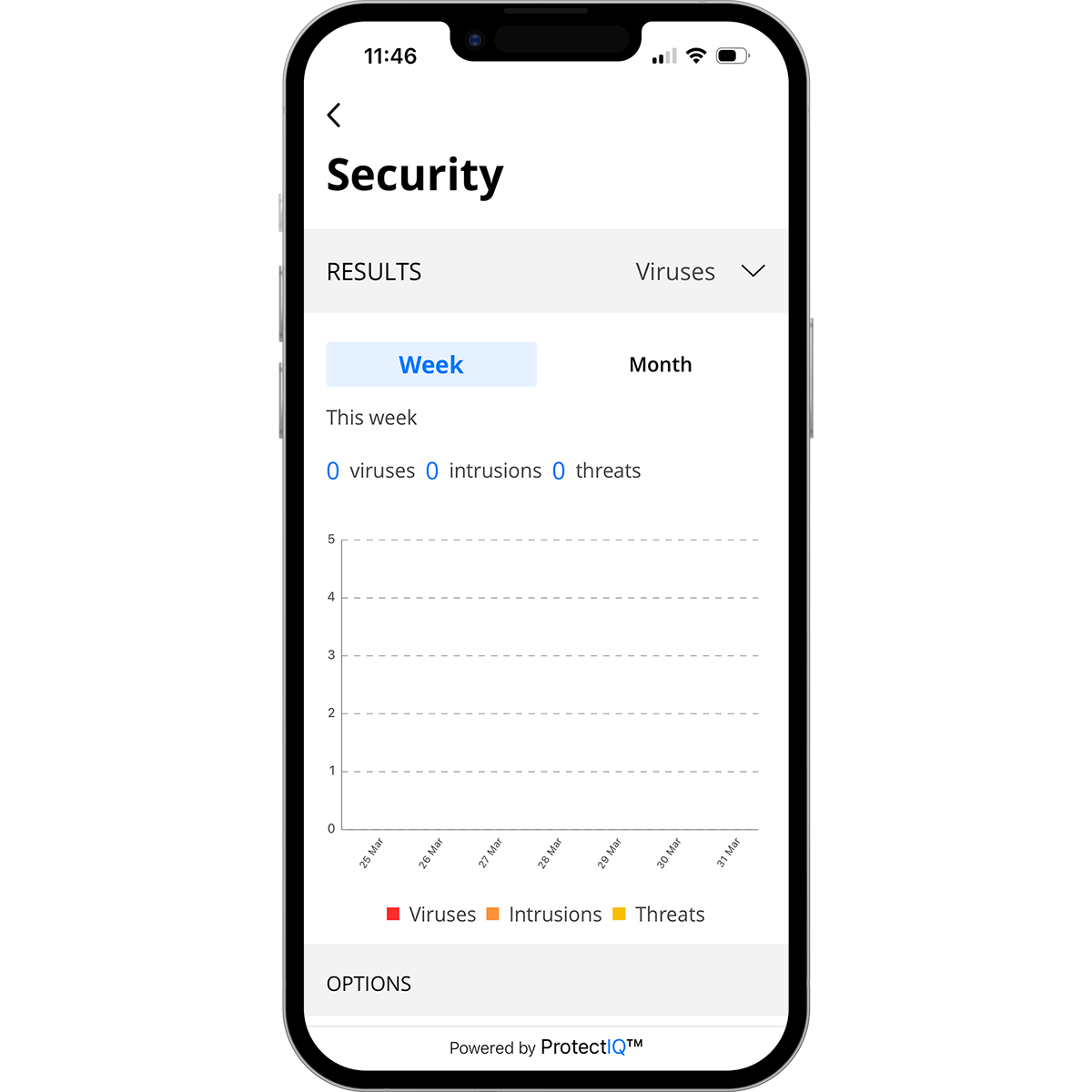
ProtectIQ®
ProtectIQ® (included) is a network-level security feature designed to safeguard devices connected to a home Wi-Fi network.
- Real-time threat scanning continuously monitors incoming and outgoing network traffic, detecting and blocking malware, viruses, and other online threats before they reach your devices.
- Intrusion prevention detects and prevents suspicious activities like unauthorized access attempts, hacking attempts, and brute-force attacks on connected devices.
- Malicious website blocking prevents devices on the network from accessing known phishing or malicious websites by blocking the connection and displaying a warning.
- Device-level protection, since it operates at the router level, protects all devices on the network, including smartphones, laptops, smart TVs, IoT devices, and gaming consoles, even if they don't have their own antivirus software.
- Automatic updates ensure that ProtectIQ's® threat database remains up-to-date with emerging security risks.
- Users can view security alerts and reports through the Wi-Fi management app, which shows blocked threats and attempted intrusions.
ExperienceIQ®
ExperienceIQ® (included) is an advanced parental control and content filtering tool that empowers users to manage all devices connected to their home network.
- Content filtering blocks access to inappropriate websites and online content categorized as adult content, gambling, and social media.
- Parents can set specific time limits for internet access on certain devices, such as gaming consoles and tablets.
- Users can create profiles for individual family members and assign devices to each profile.
- App and website control allows parents to block or limit access to specific apps, including TikTok, YouTube, and Fortnite. This feature also enables parents to monitor which apps or websites are being used the most.
- Safe search and YouTube restrictions enable Google SafeSearch and YouTube Restricted Mode to filter out explicit search results.
- Real-time monitoring and reports provide users with activity reports showing internet usage trends, top visited sites, and time spent online.
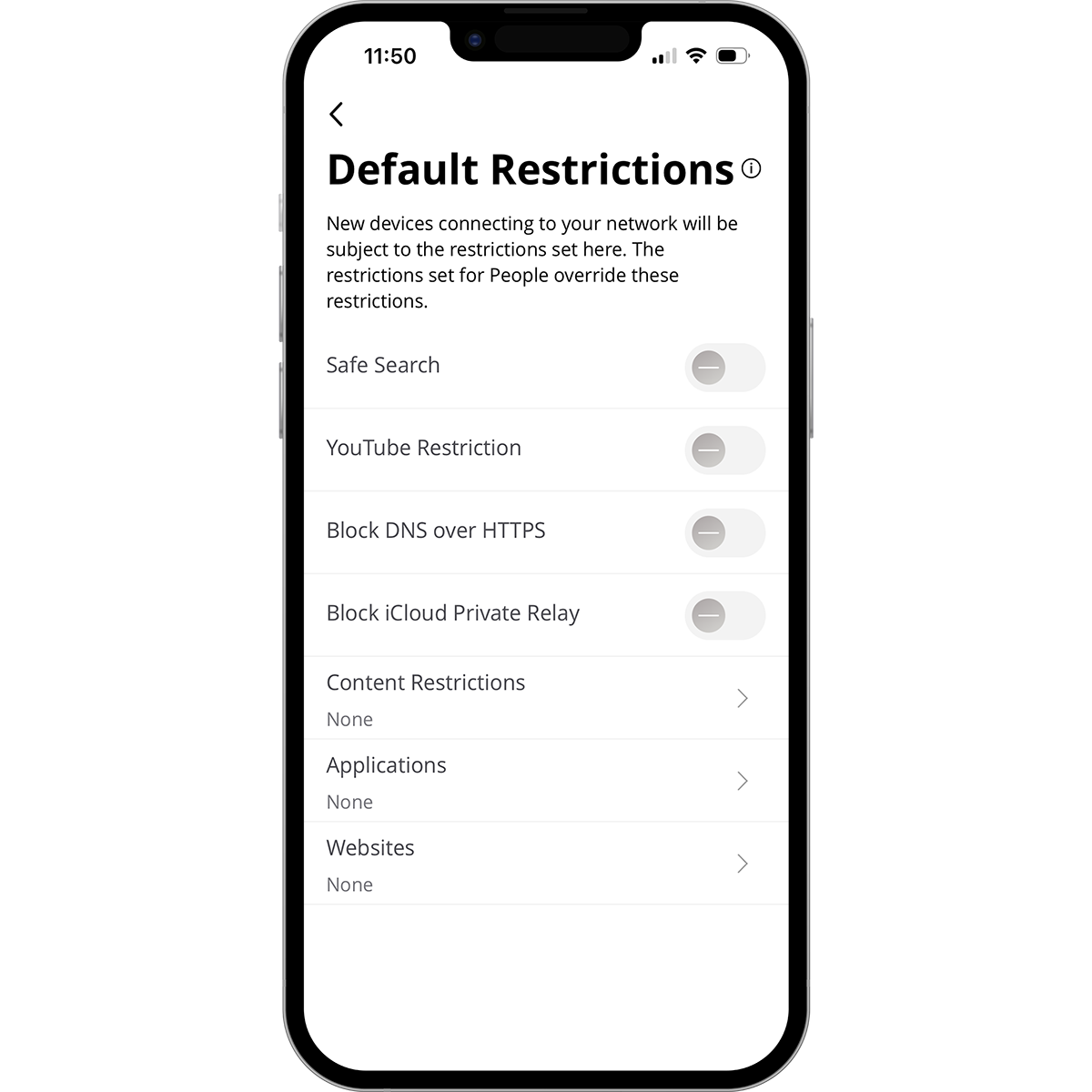
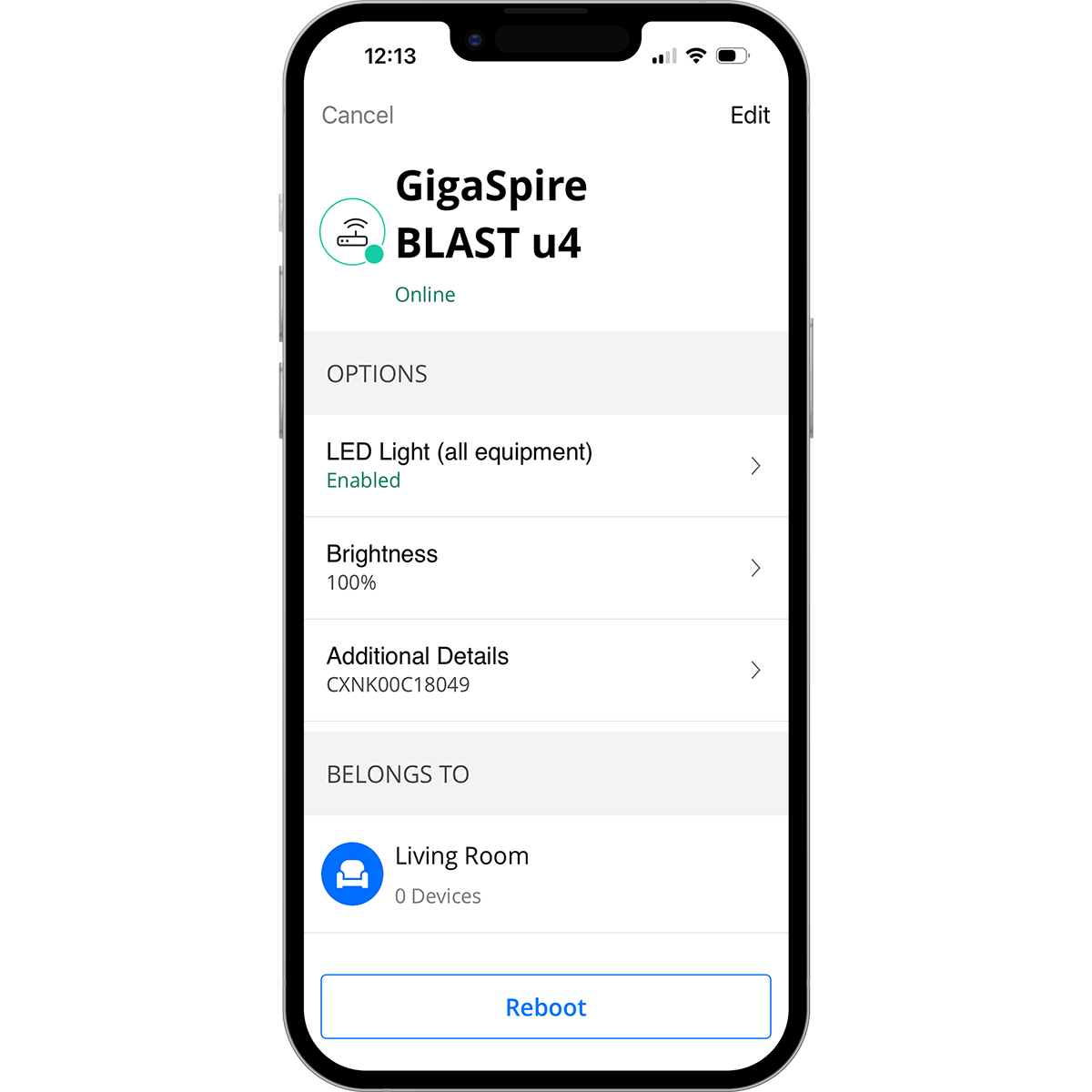
Supported Devices
To use the Calix CommandIQ® app, you'll need:
- Calix U4 or U6 fiber internet router
- iOS 14 or later for Apple devices
- Android 8.0 or later for Android users
The app is not compatible with:
- BEC or Zyxel DSL modems
- Other non-Calix equipment
See the instructions below to download and set up the Calix CommandIQ® app on your device.
Download
You can download the CommandIQ® app from the official app stores:
- Open the App Store or Google Play Store on your device
- Search for "CommandIQ"
- Tap "Install" or "Get" to initiate the download
- After the download is complete, launch the app
- Log in or create an account using the credentials provided by your internet service provider (ISP)
- Adhere to the on-screen instructions to establish and manage your Wi-Fi network