How to Set an Out of Office Message in Zimbra
- Topics:
- Zimbra
Follow the steps below to set an Out of Office or vacation message in Zimbra.
Once you are logged into Zimbra, click on the ‘Preferences’ tab at the top, then click on ‘Out of Office’ on the left.
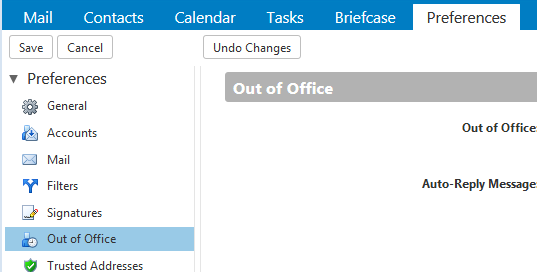
Set your message and preferences, then click ‘Save’ in the top left
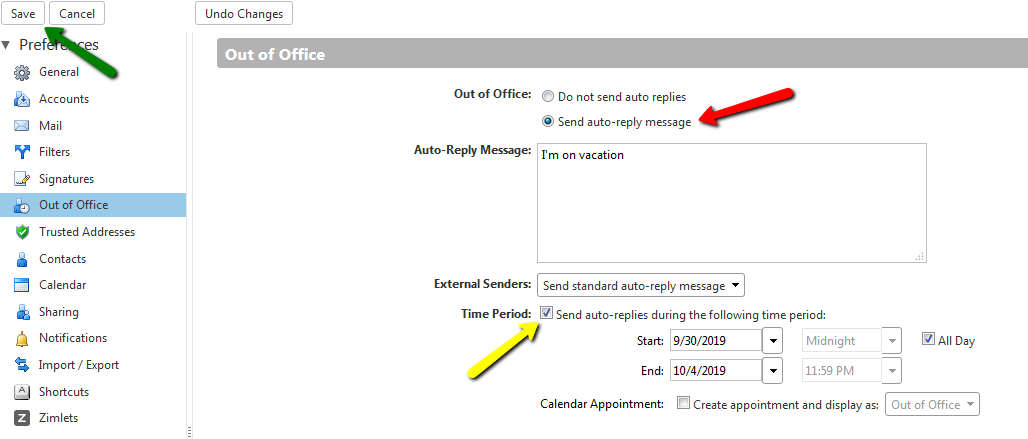
If you have any questions, please call Tech Support at 888-321-0815.
