DSL Filter Installation Guide
- Topics:
- Installation Guide
- DSL
Every device in your home that is plugged into a phone jack EXCEPT for your DSL modem/router, requires a filter (sometimes referred to as a line conditioner). Filters keep the data signal for your internet service and your telephone signal from interfering with each other, which can cause issues with both your telephone and internet service.
Examples of devices that require a filter are phones, answering machines, fax machines and some satellite TV receivers. Most home alarm systems are connected to a phone line as well, and the alarm company will provide a filter that will work specifically with that system.
We provide filters for phones, etc. free of charge. We have different filters for wall mounted telephones, “split” filters for locations with one phone jack, and single line filters, which are all pictured below.
If you have a telephone that hangs on the wall, connect it to the filter as shown below.
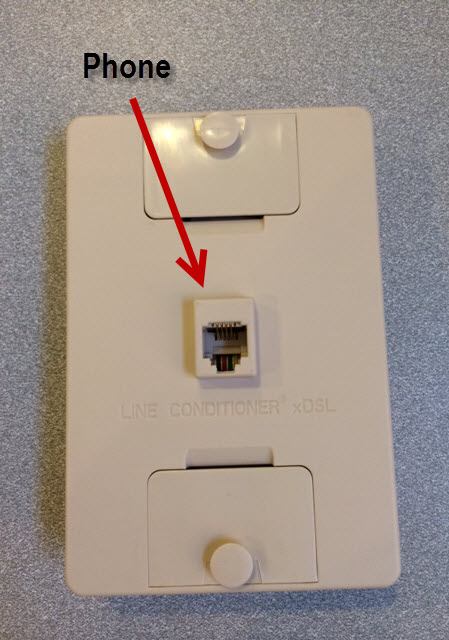
The filter connects to your wall jack like this.
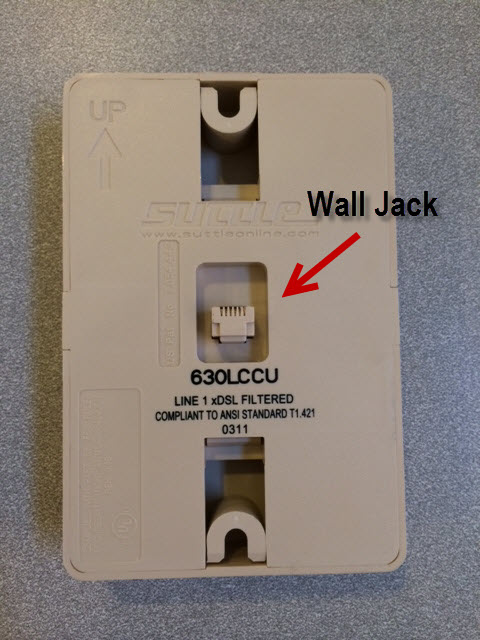
If you only have one phone jack for your wall mounted phone, there is a DSL port on the left side of the filter that will allow you to use the same jack for both the telephone and DSL modem/router (see below).

If you only have one phone jack and your telephone does not hang on the wall, follow the diagram below to connect your phone and DSL modem/router
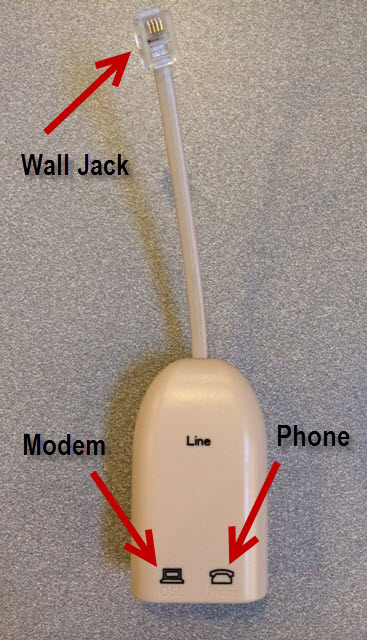
If you have a telephone that does not hang on the wall, and is not sharing a jack with your DSL modem/router, follow the diagram below.
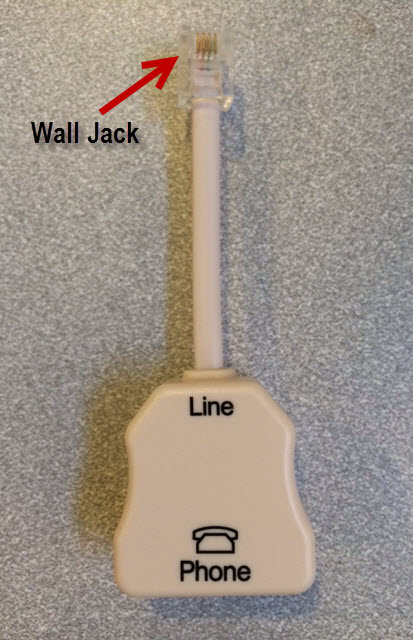
We will provide as many filters as you need for your phones and/or other devices that require a phone line. Remember, the only device that does NOT require a filter is your DSL modem/router. Please call Tech Support at 888-321-0815 if you have any questions.
