Create a Contact Group in Zimbra
- Topics:
- Zimbra
Follow the steps below to create a contact group in Zimbra.
Once you are logged into Zimbra, click on the ‘Contacts’ tab at the top.
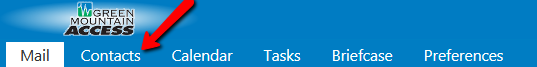
Click on the drop-down arrow next to ‘New Contact’ on the left, then click on ‘Contact Group’ from the drop-down menu.
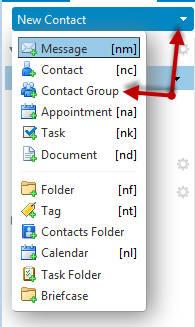
Add contacts to your group by selecting them on the right and clicking the ‘Add’ button. The contact will show up on the left.
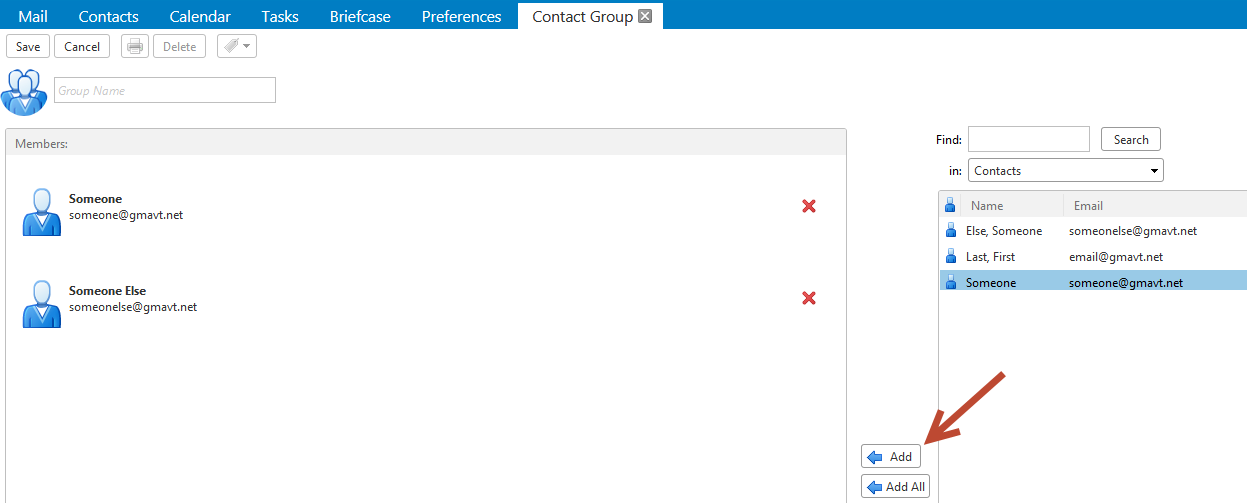
You can also add contacts to the group that are not already in your contacts list by typing the address instead of choosing from the list.
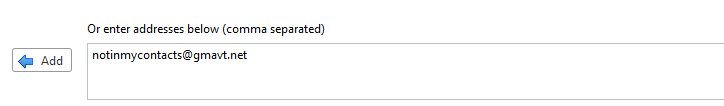
Name your group and click ‘Save’ in the top left. The group will show up in your contacts list under the group name.
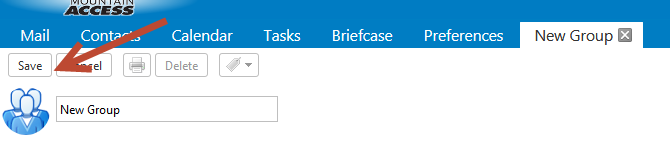
If you have any questions, please give Tech Support a call at 888-321-0815.
