Add New Contacts in Zimbra
- Topics:
- Zimbra
To add a new contact to your contacts list in Zimbra, follow the steps below.
Once you are logged into Zimbra, click on the ‘Contacts’ tab at the top.
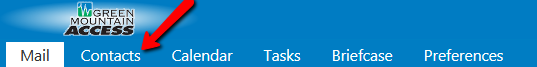
Click on ‘New Contact’ on the left.
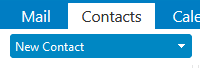
Fill out the Contact form and click ‘Save’ in the top left corner. Repeat this process for each contact.
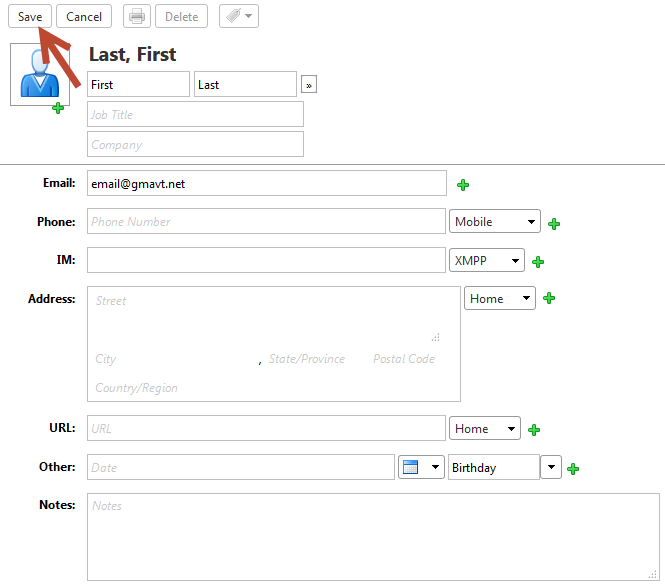
If you have any questions, please give Tech Support a call at 888-321-0815.
