Add a Signature in Zimbra
- Topics:
- Zimbra
You can add a custom signature in Zimbra that will appear on outgoing messages. To do this, follow the steps below.
Once you are logged into Zimbra, click on the Preferences tab at the top, then ‘Signatures’ on the left.
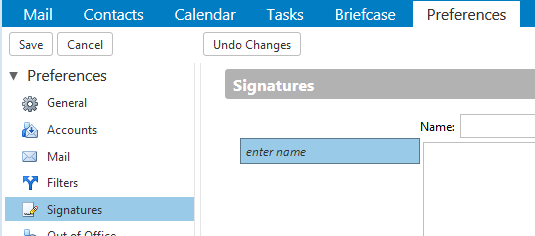
Name your signature, type it how you want it to look, set your preferences and click ‘Save’ in the top left corner. You can use plain text (shown in the first image below) or choose HTML formatting (see example below).
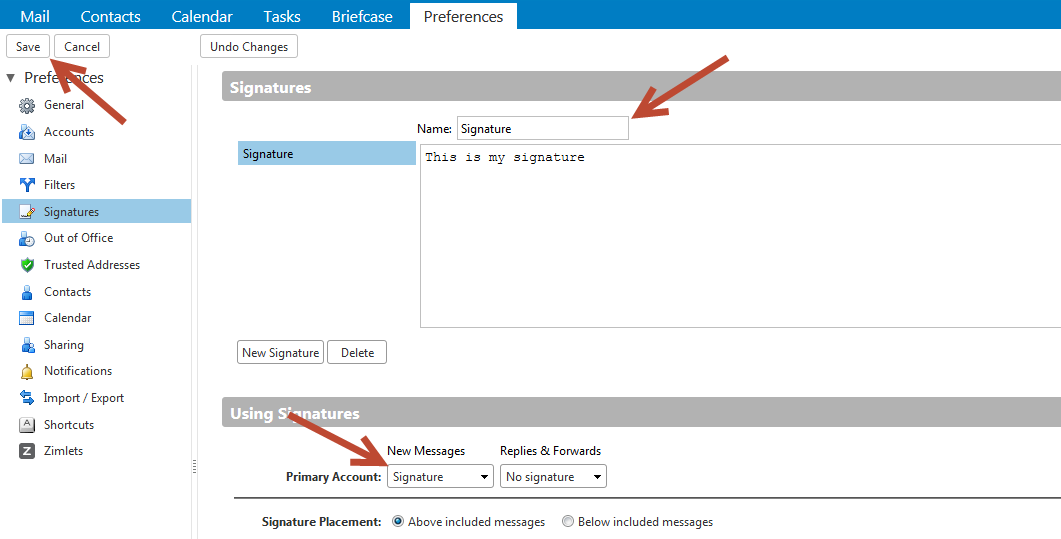
HTML formatting.
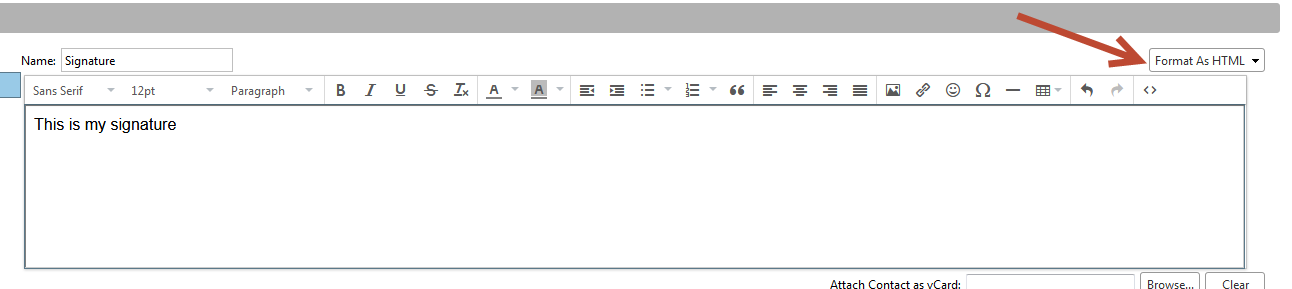
If you have any questions, please call Tech Support at 888-321-0815.
